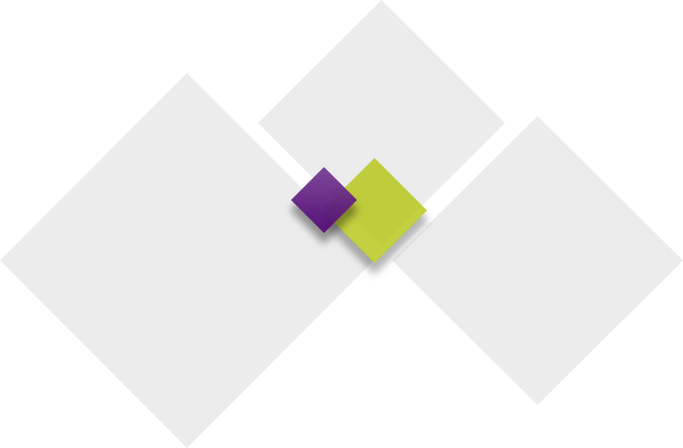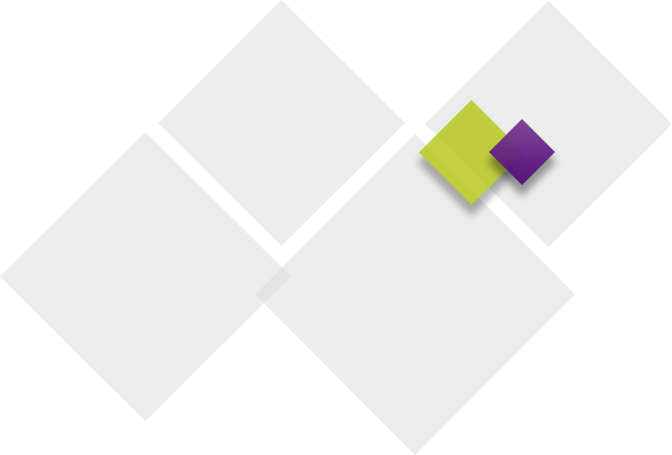App Allows Families to Track Bus Routes
Our transportation service provider, Durham School Services, has an app called BusZone to help families keep tabs on their student’s bus as it goes to and from school.
Download the BusZone App
The BusZone app is available on the App Store or Google Play. To set up the app, families must know the following information for each student:
- Student number
- Current bus number(s)
- School access code: 3079WCSD
How to Set up BusZone on Your Device
- Download the BusZone app from the App Store or Google Play.
- Enter the school access code: 3079WCSD
- In the search field, enter the route number you want to follow. The “E” after the route number indicates Elementary (pre-K to 5th grade), and “S” indicates Secondary (6th to 12th grade). Complete this step for all the buses your students ride throughout the week.
- Enter your child’s unique student ID. If you need help with this, the student number is their lunch code, it’s in their email address (if they have one), and it’s also available in PowerSchool.
- Create alert zones around drop-off and pick-up points. Try starting by adding alert zones at your home and student’s school. These zones can be set wherever you like, and you can always add more. When your child’s bus enters an alert zone, you will receive a notification by email or text.
Return Users
If you used BusZone during previous school years, you’ll still need to do some updating to get the app set up again for the upcoming school year. Open the app, add your student(s), put in the bus numbers, and create your alert zones. If you have questions, please review the flyer above or check out the BusZone user guide.
Secure Information
Security is our top priority, especially with student information. All parent/guardian information is locked down and password protected within the app to prevent unauthorized people from opening the app and viewing the child’s bus information.
Also, please keep in mind the app only tracks the bus, not your student. It cannot confirm whether your student got on or off the bus.
If you have questions, contact Durham at 515-987-2788.