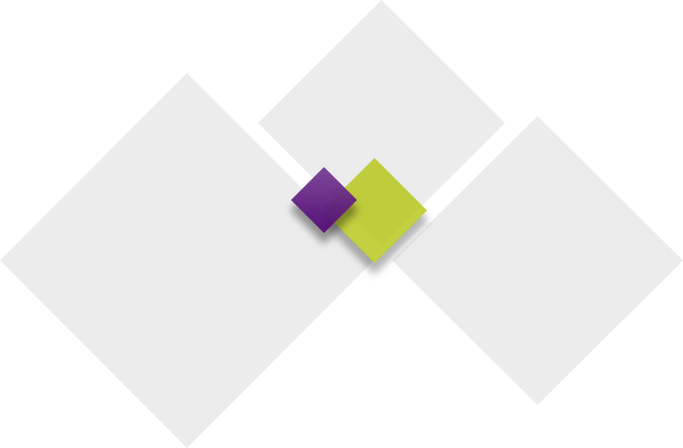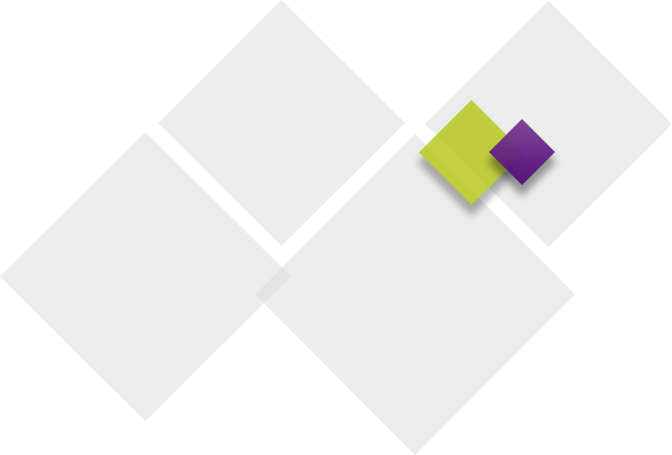Waukee CSD parents and guardians can now conveniently report student absences directly through PowerSchool using a web browser. Follow the steps below to submit an absence.
Instructions:
| Login to PowerSchool’s parent portal through a web browser. This cannot be completed on the phone app. |  |
| Select the student you want to submit an absence for at the top of the page. |  |
| Select “Attendance Monitor” from the menu on the left. |  |
| Click the “Report New Attendance” button |  |
| Enter the date(s) and reason for the absence. If this is not a whole-day absence, choose “no” from that dropdown and enter the start and end times. Type in an explanation for the absence and click Submit. |  |
| Check your email for a confirmation. This comes from noreply@waukeeschools.org, and may end up in your SPAM folder. |
Video Tutorial: