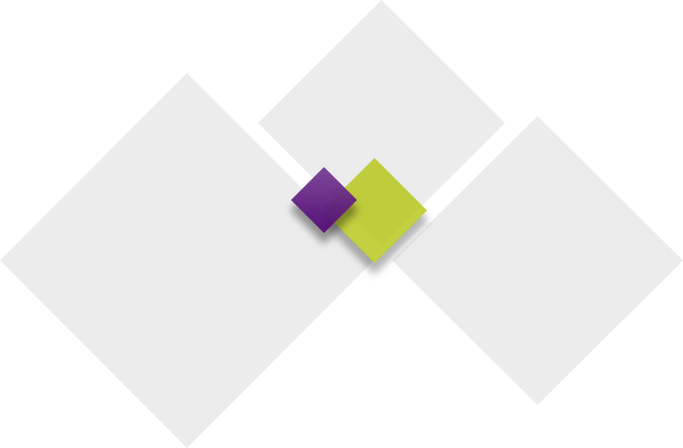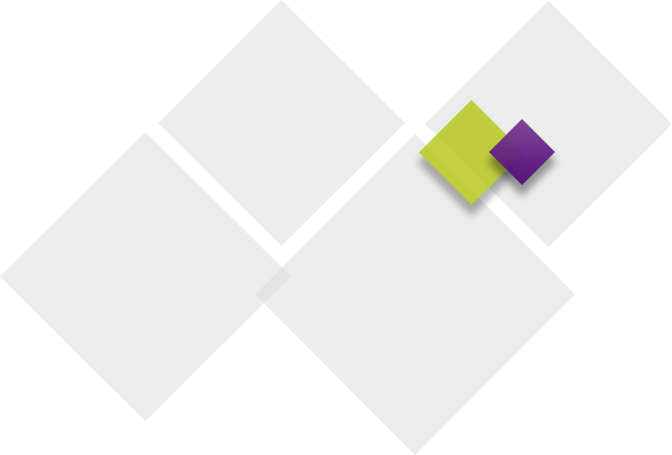Waukee Nutrition Services plans menus to ensure variety and great taste throughout the school year. Families can expect three major menu shifts — fall, winter, and spring — to take advantage of seasonal ingredients and offer variety to students. These menu updates help provide balanced, appealing meals that meet federal nutrition standards while offering new options for students.
You can find meal prices on our District fees page.
Menus
Spring Elementary Menu
The menus are color-coded. If you need help remembering the week, here’s a color-coded cheat sheet.
Dietary Specifications
If your child has a medically necessary dietary need and will eat cafeteria meals, please have your child’s doctor complete a diet modification request form. For additional support, you may also call your school’s nurse or contact the Waukee Nutrition Services Department at 515-987-2719. Please review our Food Allergy Special Diet Information page for additional resources, information, and forms.
Apply for Free or Reduced-Price Meals
Families can apply online in SchoolCafe. Learn more by clicking on the button below.
Apply for Free and Reduced-Price Meals
RevTrak — Adding Funds & Negative Accounts
Need to deposit money into your child’s lunch account? Add money online in seconds with RevTrak.
The District will make reasonable efforts to collect unpaid meal charges. Families will be notified by an automated calling system and e-mail notifications until funds are added to an account.
Need help? Contact us by emailing nutrition@waukeeschools.org or calling 515-987-2719.
School Meals App — SchoolCafe
SchoolCafé gives students and families a quick and easy way to view menus and nutrition information, set a la carte restrictions, and apply for free and reduced-price meals. SchoolCafe
Classroom Treats
Printable PDF of Approved Treats
Ordering Treats through Nutrition Services
Make getting classroom treats easy by purchasing through Waukee CSD Nutrition Services. Parents can order from a list of delicious options using our online store — RevTrak.
- Treats are processed in safe peanut/tree-nut-aware kitchens
- Treats are delivered directly to your child’s classroom
- Treat orders must be submitted at least 48 hours ahead of the desired delivery date
Contact Waukee CSD dietitian Kaitlyn Scheuermann, RDN, at kscheuermann@waukeeschools.org to discuss allergy concerns.
Change of Plans?
If your child is absent from school on the scheduled day of delivery, please contact us at catering@waukeeschools.org or call 515-987-2719 ext.12720 to arrange a better schedule. If school is canceled, the order will be automatically moved to the next school day.